Well, just a few of them, there are more out there. Lately I was contacted by a few friends of mine that had issues with their hard drives. Of course it only happens to “others”, never to myself ![]() . More people contacted me and told me they have no clue on how to make a decent and safe backup. That frightens me.
. More people contacted me and told me they have no clue on how to make a decent and safe backup. That frightens me.
The most dreaded sentence to hear for anyone already having disk problems. As if this sentence would add insult to injury. And in a way, it does. It tells us that we have been even more careless than we should have been. Happily snapping away at the world, sharing a few of the best shots and reaping the likes, +1s and whatnot. Yet, one day, those pictures will be gone. Forever. Simply because digital data is perishable. Perishable as a frozen head of lettuce.