Lately I have seen a lot of questions on how to make Lightroom work more comfortable. There are many ways to improve a workflow, but none have made it more comfortable to work with Lightroom than a second monitor.
A key press (press F11 in LR – in any module) activates/deactivates the second monitor in your system. If only one monitor is available, a new window will be opened. A few days ago, one of my monitors died of old age, I guess that 9 years of service for a $80 monitor is quite some time. I decided to buy a new set, and let the other, still working, monitor have some well deserved rest. My computer works about 16-18 hours a day, so monitors do die after some time.

In Lightroom the second monitor is always something else than the primary, so as shown above, my primary is on the right, showing the grid, and the secondary monitor is in Loup view, showing only the one picture selected. that’s great for culling the pictures just after import, checking (possibly in 1:1) for sharpness.
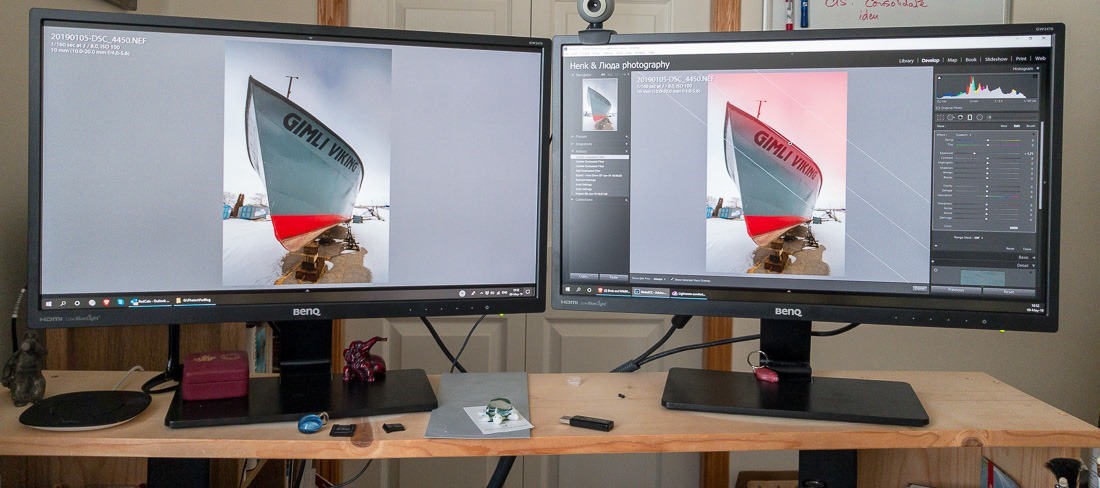
In develop mode, the secondary monitor shows the effect of a brush or gradient, while the primary monitor will show that red overlay of where it has been applied. No more clicking around to hide/show the Mask overlay, just plain comfort.
Only a few days before was I shopping around for some memory cards when I came across a huge 48” curved monitor by Samsung. I instantly liked it and thought about getting that one next year or so. It looked great. But on second thought, the “secondary monitor” function in Lightroom works better on two monitors than on one monitor and with a secondary window. All in all, I bought two BenQ GW2470ML monitors, for about 150 bucks each. This very comfortable setup should last me for years to come. To top things off, a monitor calibration showed very little difference between each monitor as well as barely a pixel between a calibrated and uncalibrated monitor. Good quality overall.
So if you are looking to improve your comfort in Lightroom (or Photoshop, YUGE difference with your palettes on one screen and your picture on the other) aim for a second monitor.