For a while the news about Facebook refusing any third party apps to post seemed like miserable to me. For a few years now, I have had the habit of setting the caption for my pictures in Lightroom, drag them to the FB Publish plugin and press publish. Sharing of the uploaded picture was still to be done on Facebook. I created collections in Lightroom and FB followed by creating the corresponding albums and put the photos where I wanted them. That worked great.
Until August 1st, 2018.
On that date, Facebook pulled the plug on all desktop based publishing services including those from giants like Adobe Lightroom. For a while I thought that they’d cave in under the pressure of denying service to Adobe, but alas, they did not. An excellent developer called Jeffrey Friedl creates Lightroom plugins for breakfast, it seems. Instead of using the built-in and very limited FB Publish service, I used his plugin for Lightroom instead. It allowed me to do nearly everything I wanted and worked around the things that it didn’t do for whatever reason.
Being an IT guy myself, I do a lot of programming, just not in the language/dialect that Lightroom imposes. Friedl does that perfectly, so I leave the programming of Lightroom plugins to him. In other words, I’m not going there ![]() .
.
So if he tells us that this or that is limited for some reason, I believe him and will not look further. After Aug 1st, 2018, he even pulled the plugin from his website, stating that it no longer functioned. I figured out a way to keep track of posted pictures myself, using keywords and a Smart Collection in Lightroom, but publishing pictures seemed like it had reversed to 10 years ago when there were no upload managers for FB at all. That was also a time I hardly used Facebook, the interest just wasn’t there.
Today is different. Businesses live on Facebook, money is being made on and off Facebook, all seems like a more mature environment. However, with a more business-like environment come inevitably the abusers of the system. People that post their wares or warez to hundreds of groups with one post, hoping to catch a few dollars from some unsuspecting reader. There’s tons of gullible reader on Facebook, for sure. So business was good. Then FB decided to eliminate posting to multiple groups at once. A good defense against the bad guys, the good guys going down the drain together with the bad ones. Now a post to one group is allowed, wait a few seconds and go for another group… Hardly efficient for any business or aficionado of anything.
Developers soon caught on and developed programs and plugins to flood the Facebook market again with the least effort possible. On Aug 1st, 2018, FB put a stop to that too. Draining the aficionados again together with the bad guys. So what is left to do? For a while, posting a picture from Lightroom to FB was a matter of Exporting the image to your hard drive, uploading it to FB, Editing the caption and sharing it to the proper groups. My biggest gripe with that system was that I could not keep track of the pictures published to FB, Instagram, Flickr or other in one simple manner.
Mr. Friedl has listened to many complaints about this system and has modified his plugin in such a way that it can now, again, be used to publish to Facebook. However, it can only publish to “Pages”, not to a personal timeline. Pages can be set up for a business as well as for personal use on Facebook. You need to go through a few hoops and loops to get the page up and running, but it works fine. Publishing to this page can now be done by using the same (but modified) plugin again. Captions can be created and set inside Lightroom for any picture and publishing them is a click of a button.
Where do you create your own page? Use the little triangle in the Facebook menu bar on the right and click “Create Page”. Follow the instructions and you will get a page all for yourself. Invite all your contacts to like your page and they will be notified every single time you post something to your page. Forget your timeline, this is the better way to create an audience! At the same time, sharing your pictures is still a possibility so you can still show your stuff in different groups of interest.
Get the Publish to Facebook plugin here and install it in Lightroom. Login to your FB and switch to Lightroom. Set up the plugin using the plugin manager and you are good to go.
Creating an album/collection can be done in two ways:
1 – right click on the plugin and select Create Album, this will add an ugly [Photography…] text in front of the album name in Lightroom, not on Facebook
2 – go through the plugin manager and create the album from there. Now the name of the album is what you have decided upon.
Now you can drag your photos to the collection in the plugin section and publish them straight to FB.
An added advantage of a Page in FB is that you get all kinds of extra info, like how many people have seen your posts, how many have interacted with them and much more.
Lightroom is back with posting to Facebook, now it’s up to us, photographers and Lightroom users to behave ourselves and go along with the Facebook rules.
At least for this time…