It seems that when Adobe does create a decent update of Lightroom and ACR, the internet is humming with news about the improvement. This time, it’s no different. The new DeNoise feature in Lightroom and ACR are absolutely amazing. The last time I blogged about that was in…
2010. That was the first and last time Adobe added Noise reduction to Lightroom. I blogged about that here. Cameras and equipment have evolved since then, but Adobe has mostly either ignored it or has been working behind the scenes to come up with a really workable solution.
Back in 2010, the best LR could do (LR3!) was this:

So I went back to the original image that looked like this:

It was taken with a Nikon D90 that I no longer have. The D90 didn’t fare very well in low light so the results were not stellar.
For the DeNoise test here, I went back to this picture and ran it through the new AI DeNoise function.
This is the result:

As you can see, the result is much better than with the last iteration of noise reduction processes.
Now, this does come at a cost.
My Windows 10 machine is now 8 years old, so performance is lacking here and there. With normal LrC use, that is no issue. For most people with recent machines, DeNoise seems to work in under a minute. My machine happily displays times of 10-20 minutes for the processing of one image. So I checked my settings in my BIOS.
It turned out that I could add RAM to my video card, removing it from the regular RAM for Windows. So I set it to 1GB for the video card, leaving a comfortable 31GB for the rest. Adobe recommends that I have at least 8GB of RAM for the video card, but my BIOS doesn’t allow for that. So 1GB it is… The time went from 20 minutes to some 5-6 minutes per image. I guess I will be selecting my images carefully or simply get a large coffee and wait it out.
All in all, this is a good update to an aging program. Many competitors are out there trying to get a piece of this pie. But Lightroom is still the best I have found so far to do what I need my image library to do.
Reducing noise from older pictures in a much better way will make me go over those images again to see if they haven't become a viable image after all these years.