Recently (again) a question popped up in my feed about the number of catalogues to be used in Lightroom. This is only about Lightroom Classic, as Lightroom (the cloud version) only uses one place (catalogue) online to store your stuff. Mixed in the argument was also the matter of being a “pro” or not.
 I usually don’t like to go into the Pro/Amateur discussion, but perhaps here it can prove a point.
I usually don’t like to go into the Pro/Amateur discussion, but perhaps here it can prove a point.
Let’s get to the basics of Lightroom’s catalogue first. Lightroom is a system that catalogues the pictures using a database. By using a database, searches can be performed very quickly. Also, any metadata for the pictures can be stored in a convenient place and can be searched as well. Keywords that describe what’s in a picture can also be searched, and all this without changing the filename of any of the pictures (well, mostly).
Having a catalogue of this kind allows for a convenient way of managing ones pictures. Personally I have a catalogue that contains about a 100k images and their data. Within seconds I can find any picture I want, without even having to have those pictures available. Lightroom has a built-in storage of thumbnails that allow me to see the essence of the pictures I am looking for. The real raw and jpg files are on different drives in and around my computer.
I am the only person to do photography in my home, so I am the only user of Lightroom. So here comes the debate:
Do I use one or multiple catalogues?
The answer for me is ONE catalogue. My pictures are of a personal nature, from vacations to flowers and nature and more. Only very few of them concern other people and no number of clients to speak of. All my pictures are conveniently catalogued in one place. I am also not a “pro” photographer shooting weddings, funerals, and whatnot.
In other words, I don’t have a need to separate one set of pictures from another for privacy reasons.
How many catalogues?
If I were shooting, say, weddings, then each wedding would get its own catalogue. A wedding shoot can amount up to a few thousand pictures, but they all have that wedding in common. If I know the wedding I am looking for (so name the catalogue appropriately) then finding a picture to re-edit etc. is fairly easy.
So, if I were a pro and working on a project by project basis, I would have a catalogue per project. My personal pictures would still all go into my personal catalogue. I have no use for John and Cassie’s wedding among my personal pictures.
The question of “how many catalogues” is simply a matter of what type of shooting do you do?
On top of this, Lightroom/Adobe only allows ONE catalogue to be shared online. So showing off your pictures to the world can be done from ONE catalogue only. If you have multiple weddings to show off, those weddings should be in ONE catalogue.
As you can see, the tendency here is to work with as few catalogues as you can. If I were to shoot weddings for a living, I’d have one catalogue called Weddings and the different events would be shareable online. My personal pictures do not need sharing, so two catalogues would be my number.
Searching through the pictures is done on a per-catalogue basis. There is no way to search across catalogues. Again, Adobe “pushes” the use of a single catalogue here.
Depending on how you want to organise your pictures, you will create your own style of storing them. If none of the searching capabilities matter to you, you might even be better off with Adobe Bridge, ACDSee or some other program for storing and managing your pictures.
For me, it’s one catalogue that does it all. The number of pictures inside the catalogue is for now some 100,000 pictures, and no performance hit has ever occurred. Performance was not a reason for me to split up my catalogue.