For a long, very long time I was convinced that Windows Live Writer stripped the EXIF data from my photos. So I tried some plugins (PhotoMetis) that will read the EXIF data and paste it below your pictures as a title. Not the best solution either. I like to show the title as *I* decide, not the way some plugin decides to write it.
So, like many, I searched the internet, arrived on the social Microsoft forum, where there is a latest message that the developers “will look into the issue”. The message dates from somewhere in 2008. Not the best of promises. Nothing appears to have been done, no more messages about the issue anywhere. So, either it has been resolved, or nothing has been done. As I saw no EXIF data, even in the latest version of WLW, my thoughts were that nothing had been done.
So, a few days ago, I posted a new issue on my blog and hold and below, there was EXIF data in ONE of my pictures!
Now, if there is no data anywhere, that I can understand, data everywhere, I understand, but data SOMETIMES, that doesn’t make sense to me.
I use Chrome as my default browser, even if it is not a real color-managed browser. Since I have tried to limit image stealing a bit on this site, no right-click for example, you cannot download images the easy way.
With Chrome I use a plugin that shows me EXIF info of images, if there is any. That’s how I found out that there may be some info slipping through the EXIF filter of WLW.
To make a long story short, I tried to replicate the conditions as to when there is EXIF info and when there is none.
Like many people I like to have a small line around my pictures, no drop shadows or any kind, nothing too fancy. And I defined that as my default style.
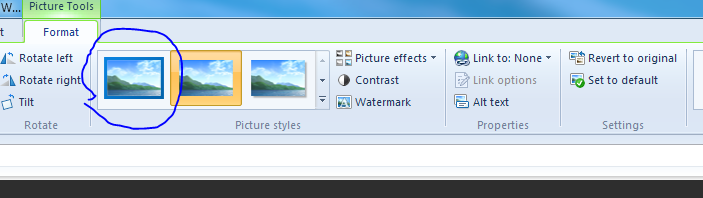
Now, THAT is causing the EXIF to get lost, apparently.
When you add a picture to the post using NO options like in the setting below,
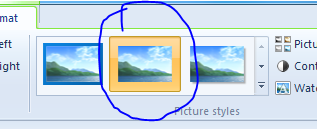
You will see your images appear in the post without any borders or enhancements, like this:
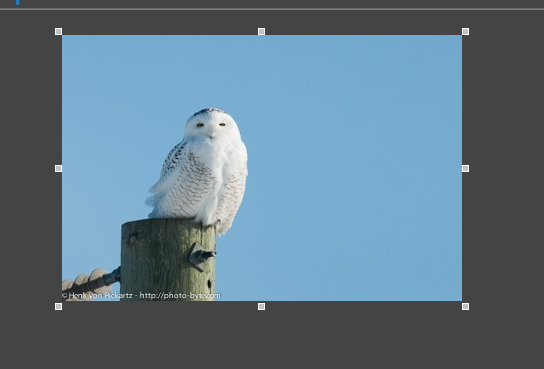
Only THEN, you should apply the default style to the image.

As a result, you now have your EXIF data embedded in the image, not stripped. The images above, however are screenshots, and contain no EXIF data at all. Look at the regular blog posts on this site to see the results.
DISCLAIMER: I also format my pictures in a decent photo editing program and put them in the size I want them to be on the blog. No resizing inside a program that doesn’t know how to do this properly, like WLW.
So, finally we can say Windows Live Writer posts Full EXIF data. Only the make-up of the images inside WLW will remove that. That is clearly a bug that needs to be addressed. I’m not a WLW developer, so I’ll leave that to the specialists. For now I am way too happy that I found the way to keep my EXIF data intact and be able to present it to my readers. Even if it needs a small extra step in the creation of the post.